

Most popular karaoke apps on the Internet have features like duets, voice effects and a wide range of songs to choose from. However, there are so many apps available that it can be challenging to pick just one for your next house party. Instead of installing a whole bunch of them to test them out individually, check out our guide to the best karaoke apps worth having on your smartphone.
To help you narrow down your decisions on which ones to download, we’ve also compiled a list of each app’s pros and cons, along with their ratings on Google Play Store and the App Store. Time to flex those vocal chops.
Here are some of the most popular karaoke apps
StarMaker: Sing and Play

StarMaker: Sing and Play is one of the best karaoke apps on the Internet today. The app has around 50 million users worldwide with different genres of music to choose from, and it has a rating of 4.3 on Google Play Store and 4.5 on the App Store. Its multiplayer function allows you to connect to different rooms and make friends using the duet feature.
The app has a clean user interface (UI) with easy navigation buttons that helps in selecting songs and choosing effects in seconds. Whether you like hip-hop, ballads or kids’ songs (“Baby Shark” included), StarMaker: Sing and Play is one of the best karaoke apps for singing your heart out.
Pros and cons of StarMaker: Sing and Play
Pros
- A huge song catalogue
- Many professional features like auto-tune and pitch correction
- Collaboration and duet availability
Cons
- It runs better on iOS than on Android
- The interface isn’t intuitive enough
- Many features require a paid subscription
Spotify Karaoke

Spotify is an excellent music streaming service that has won several awards and accolades, including the PCMag Editors’ Choice award. Though the app’s basic functionality is to play music, the makers have included a new Spotify Karaoke feature, allowing its users to sing along to songs on their smartphones.
The feature is not yet available for everyone but will be released soon on a global scale. Make sure to update your Spotify app to receive the karaoke feature. Once released, it will be available for both Android and iOS and run across different devices. Since Spotify already has a big library of streamable music, we can expect unlimited karaoke versions of popular songs that make for a fun karaoke party list inside your pocket.
Pros and cons of Spotify
Pros
- Easy-to-use and simple navigation
- Cross-platform compatibility
- Free to use
Cons
- Not available in some countries like Anguilla and Belarus.
- Unnecessary ads
- Sound quality is as not good in the free version
Quan Min Party
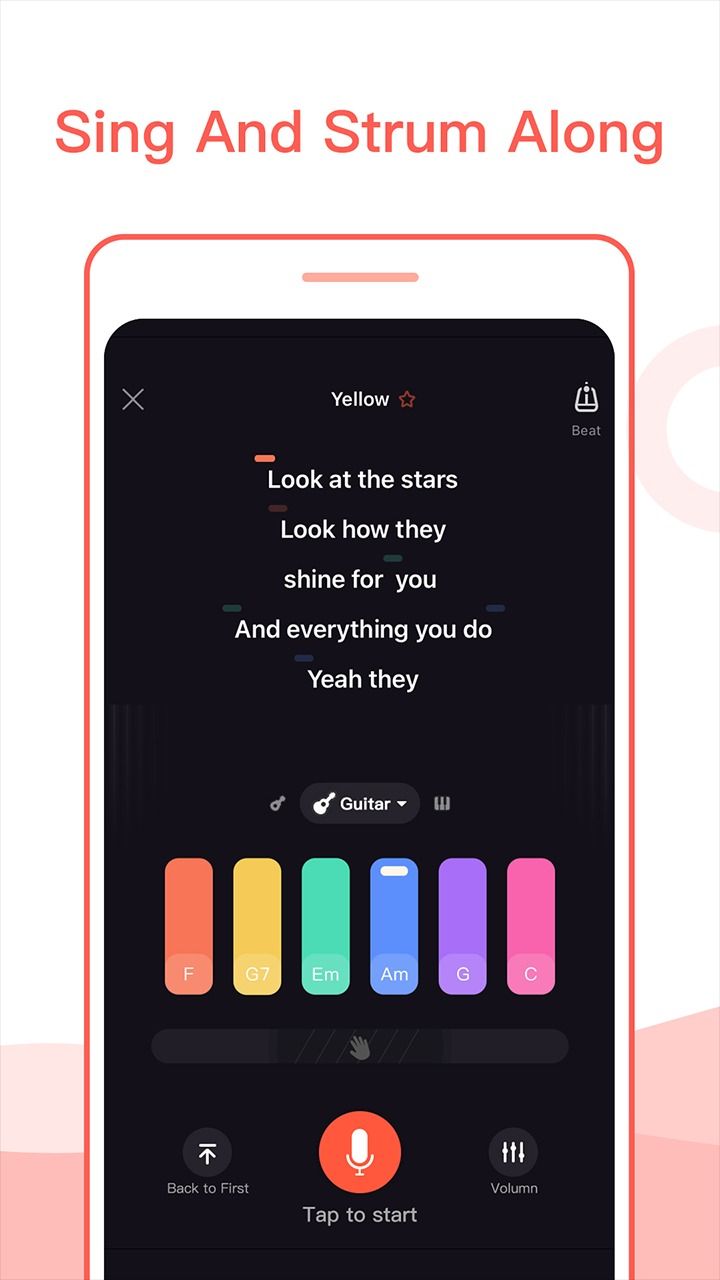
Quan Min Party is a popular Chinese karaoke app that lets you sing a diversity of Chinese songs and international hits in your virtual life and participate in 24-hour thematic parties. It is the most versatile of all apps available on the Internet, with access to unlimited songs and numerous effects to choose from.
With Quan Min Party, you can not only sing karaoke songs but also add instruments and change them while playing. It’s similar to merging two different apps into a single one — musical instrument learning apps and karaoke apps.
Quan Min Party has different versions of karaoke songs including piano karaoke, guitar karaoke and vocal karaoke.
Thus, it offers better features to sing and play musical instruments in a single application. The app is available on Apple and Android devices and has a rating of 4.7 on the App Store and 4.5 on the Google Play Store.
Pros and cons of Quan Min Party
Pros
- Virtual rooms to join all kinds of parties
- Instruments and vocals can be used for song covers in audio and video formats
- A huge library of international songs
Cons
- The interface is in Chinese, making it difficult to navigate if you don’t understand the language
- Too many options and a cluttered user interface
Karaoke – Sing Unlimited Songs
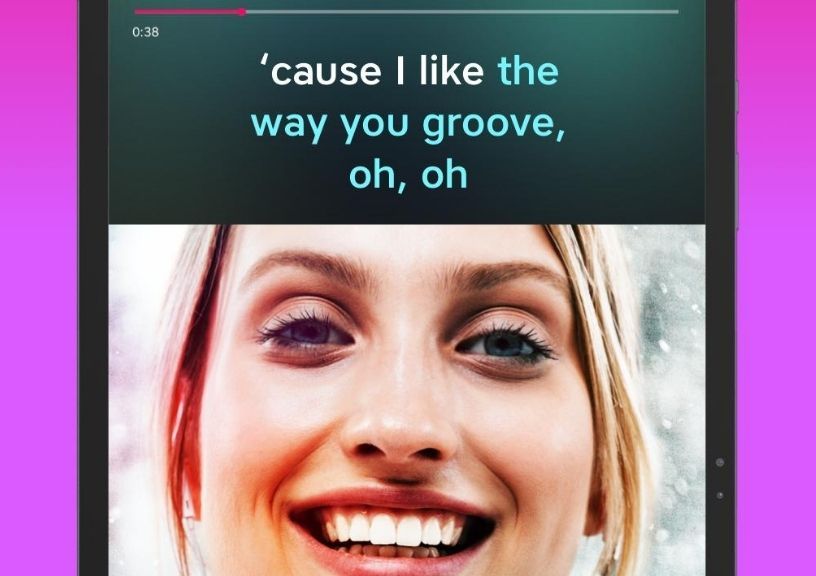
Designed by Yonkee Music, Karaoke – Sing Unlimited Songs is a free music app that lets you sing along with lyrics. The app works on iOS and Android devices, catering to over 100 million users who regularly upload their singing videos. It also features a share option through which users can share their karaoke videos on their social media channels.
Additionally, users can connect the app to smart TVs using the feature — cast to house parties. With an easy UI and numerous songs in multiple musical genres, this app is just perfect for singing songs on the go. It has a rating of 3.6 on the Google Play Store and 4.5 on the App Store. It is compatible with Windows PC as well.
Pros and cons of Karaoke – Sing Unlimited Songs
Pros
- A wide variety of songs and genres
- Ability to cast the app on smart TVs
- Better navigation than most karaoke apps
Cons
- Some of the best songs aren’t free
- Ads can be disturbing
- Limited voice and video effect in the free tier plan
Smule: Sing 10M+ Karaoke Songs
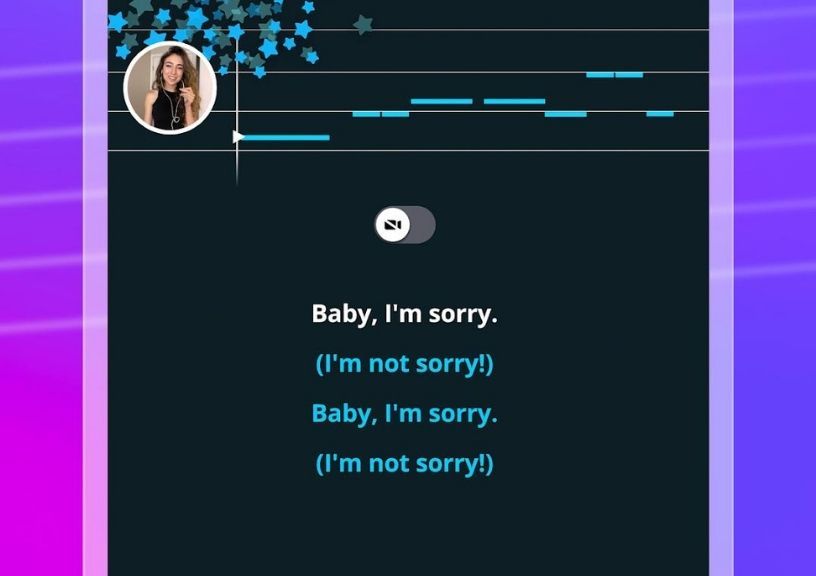
It is impossible to compile a list of best karaoke apps without including Smule: Sing 10M+ Karaoke Songs. As its name suggests, it boasts over 10 million songs for users to sing and make videos to. The app even has several voice effects that can change the voice output while playing the recorded song.
It also has an auto-tune feature, making your voice sound good even if you miss a note or two while singing. Like most karaoke apps, Smule: Sing 10M+ Karaoke Songs has a free version with some limitations. For instance, users can only perform duets on popular songs and the free tier plan doesn’t allow solo covers of trending international hits. While the premium version does not have this limitation, it costs USD 20 a month or USD 99 a year.
Pros and cons of Smule: Sing 10M+ Karaoke Songs
Pros
- A large community of global users
- Few features (social) are not easily available on similar apps
- Easy to use and highly intuitive
Cons
- Expensive subscription fees
- The Android version is not as stable as the iOS version
- Doesn’t work properly on some devices
Karaoke Mode

With a pretty self-explanatory name, this is one of the most convenient karaoke apps. The makers have included all the basic karaoke functionality in this tiny application. It has a retro design and its neat navigation buttons make everything look easy.
Karaoke Mode offers numerous songs in regional languages and there is an additional option to change the voice’s tempo, speed and volume. The main advantage of Karaoke Mode over other karaoke apps is that there are no subscription tiers and it is entirely free to use. It has a rating of 4.0 on Google Play Store and is not available for iOS users.
Pros and cons of Karaoke Mode
Pros
- Easy to use and clean navigation buttons
- Absolutely free
- Availability of regional songs
Cons
- Uses YouTube karaoke songs as the source
- Ads can be disturbing
- Limited features as compared to other karaoke apps
KaraFun – Karaoke and Singing
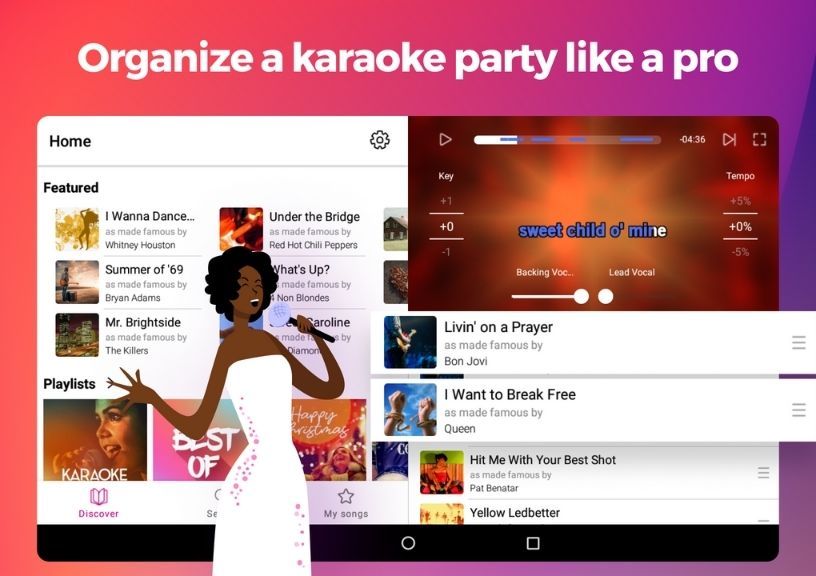
If pop hits are your forte, this one is for you. KaraFun – Karaoke and Singing is an easy-to-use karaoke application that runs on iOS and Android-based devices. It has a minimalist design with many options to choose from. For starters, the app has categorised songs into playlists and genres. It runs on most Android and iOS devices with Android 5.0 and iOS 14.0 respectively. The app has a rating of 4.2 on the Google Play Store and 4.7 on the App Store.
Moreover, the featured and new release section instantly provides many popular songs at your fingertips. The download feature is another add-on that allows downloading the music for later, which can be played offline.
Pros and cons of KaraFun – Karaoke And Singing
Pros
- 28,000 plus songs to choose from
- A clean and minimalistic user interface
- Connects with AirPlay and smart TVs
Cons
- Some classic songs require a paid subscription
- Subscription packages are expensive as compared to other apps
- Limited features in the free tier plan
SingPlay-CoverSong Video Maker
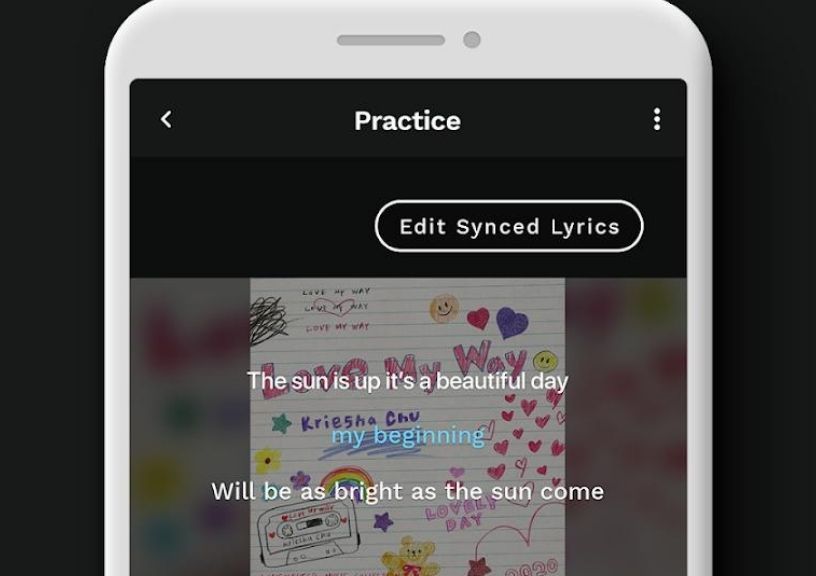
More than just a traditional karaoke app, SingPlay has features and customisation options that go beyond a typical karaoke app. It lets users import karaoke songs into the app rather than having its own music library. Though this may seem complicated initially, the overall editing and effects provide a comprehensive karaoke environment that is different from other karaoke apps.
Users can change the music tempo and speed, add effects to their voice and even create personalised karaoke videos using free templates. Additionally, by simply importing karaoke videos into KineMaster, users can further edit the videos with more options. The app has a rating of 3.9 on the Google Play Store for devices with Android 7.0 and up.
Pros and cons of SingPlay
Pros
- More features than typical karaoke apps
- Allows creating karaoke from local songs
- Free video templates
Cons
- The app is complicated, especially the karaoke maker option
- Unavailability of all editing options
- Not available on iPhones and iPads
Karaoke Lite: Sing & Record
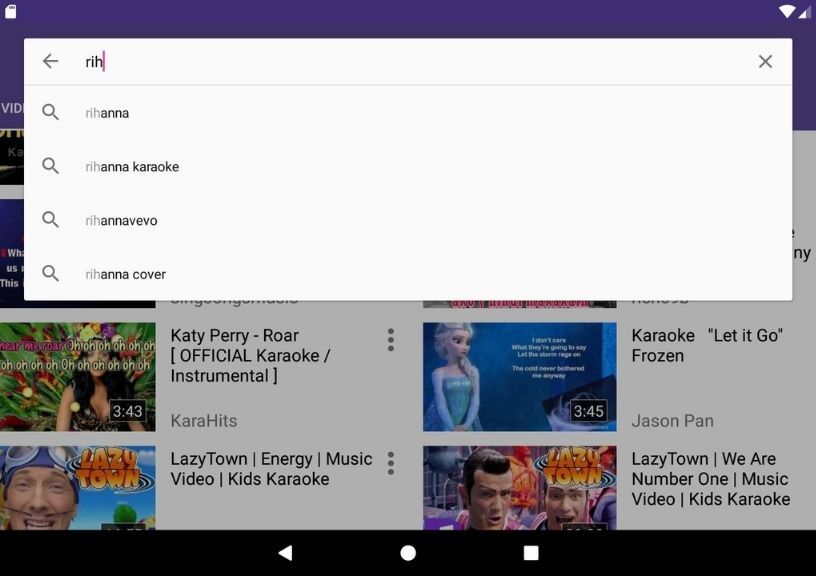
True to its name, Karaoke Lite leads the way in being the smallest application on this list. Taking up just 5 MB, this application allows you to sing millions of international songs for free without busting your smartphone’s storage limits. It fetches karaoke videos from YouTube and delivers a seamless experience where users can record their voices with instrumentals.
It is a basic karaoke app that lets you record songs while reading the on-screen lyrics. The quick navigation buttons are not the best design-wise but they do the work quickly. However, no voice effects or editing options are available for recorded audio clips. It runs flawlessly on Android and has a rating of 4.0 on the Google Play Store.
Pros and cons of Karaoke Lite
Pros
- Easy navigation
- A host of free songs via YouTube
- A concept app that doesn’t take a lot of storage space
Cons
- No effects and editing options
- Banner ads can be disturbing
- Not available for iOS users
Mixit – Sing Karaoke

Mixit – Sing Karaoke allows you to remove vocals from a local track, meaning that you can create a karaoke version of songs unavailable on the Internet too. For example, a certain song might not be available in all countries but if you have an MP3 file of the track, creating a karaoke version is just a few clicks away.
Moreover, it features a genre swap function where users can change the song’s style, such as having only the piano as the accompanying instrument or using an acoustic version to sing along. The app also has a community where users can share their song covers with other members, inside the stage section on the app. With an average rating of 4.8 on the App Store and 4.2 on the Google Play Store, Mixit – Sing Karaoke is the ideal app for doing your private karaoke sessions.
Pros and cons of Mixit
Pros
- Modern user interface with easy navigation buttons
- Songs are categorised in genres and niches based on popularity
- Inbuilt karaoke maker for songs in your local library
Cons
- Only popular songs are available for singing
- The in-app purchases are expensive for iOS
The Voice: Sing Karaoke
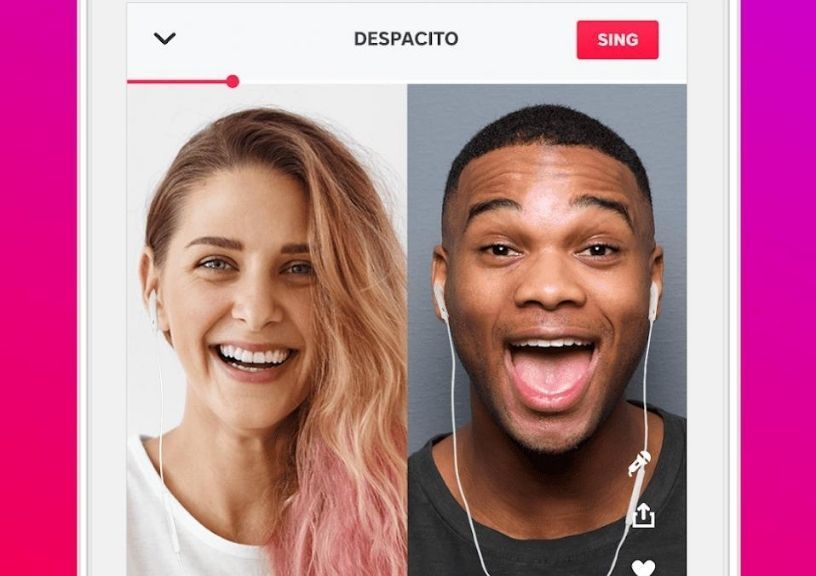
The popular singing show, The Voice, teamed up with Yokee, an Israel-based company, to offer karaoke services for mobile phones. The app is basically free if you’re willing to watch some ads between your singing sessions. Otherwise, it costs USD 10 a month to get the VIP subscription. It has ratings of 4.6 on the App Store and 4.3 on Google Play Store.
With the free version, users can make videos of themselves singing to popular tunes and its built-in feature modifies your voice with five free effects — studio, hall, echo, star and radio. The app offers six video filters and another option to change the volume levels between music and voices.
Pros and cons of The Voice: Sing Karaoke
Pros
- All popular songs in one place
- Multiple video and audio effects
- Accessible video feed with an upload option
Cons
- The VIP subscription is expensive
- Limited features in the free version
- Ads can be disturbing
WeSing – Karaoke, Party & Live

WeSing is a free karaoke app for iOS and Android platforms. It features popular and trending songs allowing users to create private room parties. Users can make audio and video recordings and share them with its large community of around 100 million users.
The app uses a modern design approach and an easy-to-use dashboard with all options available on the same screen. WeSing – Karaoke, Party & Live has the lowest in-app purchases starting from less than a dollar. It has a rating of 4.4 on the Google Play Store and 4.6 on the App Store and is only for Android smartphones, tablets and iPhones.
Pros and cons of WeSing – Karaoke, Party & Live
Pros
- Clean user interface with accessible buttons on the same screen
- Many professional features with the free version
- Easy to use for beginners
Cons
- The continuous pop notification can be disturbing
- The app takes a lot of space with every additional feature
- Most of the songs are in Mandarin
(Main and featured image: Nikola Đuza/Unsplash)
The post Sing along with 12 of the best karaoke apps for small parties appeared first on Lifestyle Asia Kuala Lumpur.

